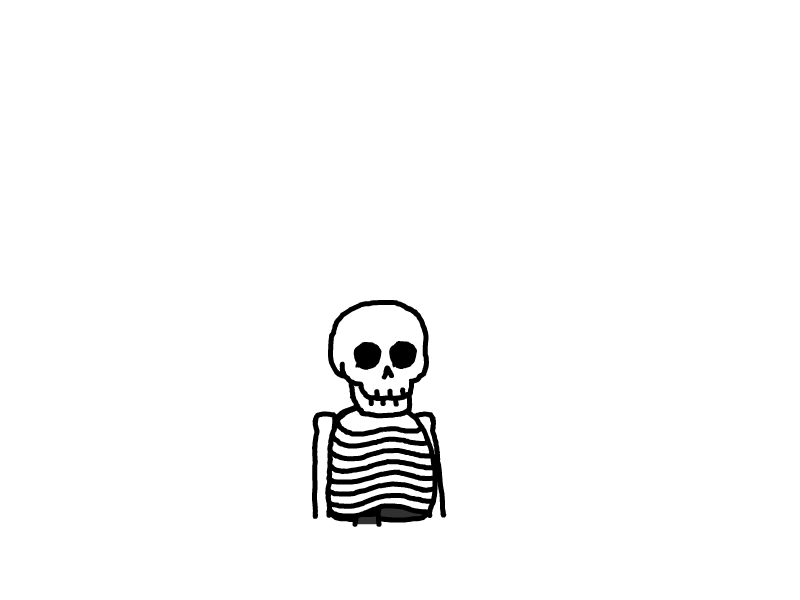Debian 12宝塔面板安装[redis-80]、[redis-82]报错,安装不上。
AI-摘要
切换
Tianli GPT
生成中. . .
介绍自己
生成本文简介
推荐相关文章
前往主页
本文最后更新于 2025-01-15,文章内容可能已经过时。
报错信息 "Cannot find autoconf. Please check your autoconf installation and the $PHP_AUTOCONF" 表示系统无法找到 autoconf 工具。Autoconf 是一个用于生成可以自动配置的软件的工具。这通常发生在编译安装需要特定配置的 PHP 或其他软件时。
解决方法:
安装 autoconf:
在基于 Debian 的系统(如 Ubuntu)上,运行:
在基于 Red Hat 的系统(如 CentOS)上,运行:
在 macOS 上,可以使用 Homebrew:
如果 autoconf 已安装但仍报错,可能是环境变量问题。确保 autoconf 的安装路径被加入到环境变量 PATH 中。
如果是编译 PHP 时遇到这个问题,确保在运行 configure 脚本前设置了正确的环境变量,例如:
重新运行 configure 脚本。
如果在执行上述步骤后问题仍未解决,请检查是否有特定于操作系统或 PHP 版本的其他依赖项缺失,并按需安装。
本文是原创文章,采用 CC BY-NC-ND 4.0 协议,完整转载请注明来自 Biubiubiu
评论
匿名评论
隐私政策
你无需删除空行,直接评论以获取最佳展示效果